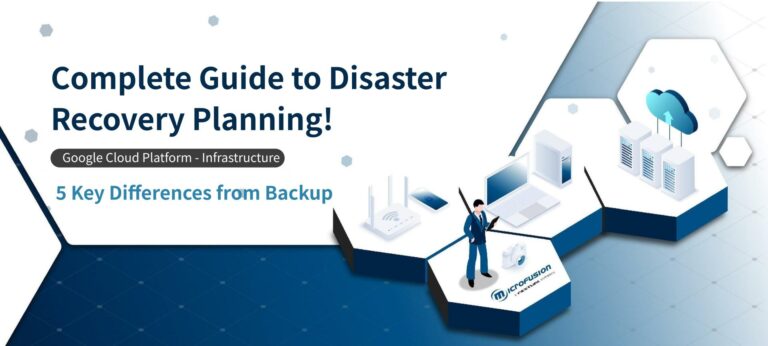The rapid development of the cloud has significantly improved people’s lifestyles, with an increasing number of services no longer constrained by physical location. To avoid falling behind, many businesses are actively pursuing digital transformation. However, this rapid transformation, while bringing growth in business benefits, also comes with the risk of inadequate system architecture. New forms of cybercrime target these vulnerabilities, leading to cases of companies falling victim to hackers, ransomware attacks, and resource misuse. A single oversight could jeopardize a company’s future. Cloud security has become a crucial concern. In the midst of this trend pushing for digital transformation and cloud adoption, how can businesses protect themselves?
Table of Contents
- What are the three core elements of C.I.A. Cloud Security?
- Enable MFA to reduce the probability of your account being hacked
- Separation of duties, don’t put all your eggs in one basket
- Regularly checking common cybersecurity vulnerabilities
- Launch the cloud cybersecurity monitoring program
- Essential Cloud Security Tools: Cloud Logging
- Your Trusted Partner in Monitoring Google Cloud Operations: Cloud Monitoring
- Comprehensive Application and Website Protection Mechanism: Cloud Armor
- Remote Access Service Without Traditional VPN: BeyondCorp
- Rapid Threat Detection and Understanding the Threat Landscape: Chronicle
- A Valuable Ally Against Web Fraud: reCAPTCHA Enterprise
- Spotting Security Vulnerabilities with Reports: Security Command Center (SCC)
- One-Click Deployment, Malware Detection: Cloud IDS
Table of Contents
- What are the three core elements of C.I.A. Cloud Security?
- Enable MFA to reduce the probability of your account being hacked
- Separation of duties, don’t put all your eggs in one basket
- Regularly checking common cybersecurity vulnerabilities
- Launch the cloud cybersecurity monitoring program
- Essential Cloud Security Tools: Cloud Logging
- Your Trusted Partner in Monitoring Google Cloud Operations: Cloud Monitoring
- Comprehensive Application and Website Protection Mechanism: Cloud Armor
- Remote Access Service Without Traditional VPN: BeyondCorp
- Rapid Threat Detection and Understanding the Threat Landscape: Chronicle
- A Valuable Ally Against Web Fraud: reCAPTCHA Enterprise
- Spotting Security Vulnerabilities with Reports: Security Command Center (SCC)
- One-Click Deployment, Malware Detection: Cloud IDS
What are the three core elements of C.I.A. Cloud Security?
Before discussing information security, let’s first talk about the three fundamental principles that sound cloud security should have, which are the C.I.A. Triad:
- Confidentiality: Ensuring that information can only be accessed by authorized users.
- Integrity: Information remains correct and consistent during transmission or storage, without arbitrary alterations.
- Availability: Information or services must remain accessible at all times, without interruption or downtime due to any factors.
In addition to the three elements mentioned above, the following three operational characteristics are also particularly important in maintaining security:
- Authenticity: Ensuring the correct identification of the identity of information users.
- Accountability: Ensuring that any operation can be traced back to a single entity.
- Non-repudiation: Ensuring that completed operations on the system can be proven and cannot be denied.
Generally speaking, as long as businesses adhere to these principles and characteristics, they can effectively reduce the risk of their systems being invaded or misused. However, even if you understand the definitions of these terms and find them reasonable, it can often be challenging to know where to start when you want to implement them, right? Don’t worry, in this article, Microfusion Technology will share with you some cloud security tips, allowing you to enjoy the convenience of technology while also ensuring the security of your information!
Enable MFA to reduce the probability of your account being hacked
Many applications offer Multi-Factor Authentication (MFA) services, and taking Google Workspace, a commonly used cloud office system for businesses, as an example, it can centrally manage the accounts of all members within a company. When the system detects unauthorized access to an account from an unauthorized system or device, it will use “something the user possesses” for authentication. This helps prevent unlawful activities by criminals and also warns the user that someone is attempting to access their account, allowing them to promptly check for security vulnerabilities and prevent unauthorized access. So, what is “something the user possesses”? Options can include physical security keys, mobile device verification prompts, phone calls, or text messages, among others. The goal is to protect cloud security for businesses while providing users with multiple authentication options to avoid situations where they cannot log in. It can be considered very user-friendly.
Separation of duties, don’t put all your eggs in one basket
Many companies, due to a lack of manpower, often have only one IT personnel responsible for managing the entire company’s IT operations, or they grant excessively high privileges to each user to facilitate system operation. In reality, such practices come with significant risks. Just think about it, what if this IT personnel leaves the company today? Will there be no one familiar with the company’s IT systems? Alternatively, in a situation where every user has the highest level of access, if a hacker successfully compromises one user’s account, they can easily gain control of the entire system and revoke other users’ privileges. Who would be able to remedy the situation then?
Comply with the Principle of Least Privilege
To ensure information security, businesses should adhere to the Principle of Least Privilege (POLP) when granting user privileges. The concept behind this principle is to provide each user with only the necessary privileges required for their role. By distributing the permissions for operations/auditing to different personnel, you can avoid the risk associated with a single individual having excessively high privileges.
Establish Group Mailboxes
In situations where there are changes in organizational personnel or system program replacements/updates, businesses may need to make extensive adjustments to user privileges. If privileges are not carefully removed from individuals who should no longer have them, it can provide an opportunity for malicious individuals to exploit, rendering even the strongest security architecture vulnerable to internal threats. Microfusion highly recommends using the group mailbox feature in Google Workspace. This not only allows for the adjustment of permissions for all personnel at once but also facilitates the rapid synchronization of the latest information to internal company personnel.
In addition to the above considerations regarding permission settings, it is crucial for companies to ensure the professional competence and integrity of their IT personnel when hiring. Providing comprehensive education and training is essential to enable a timely response to security incidents and successful problem resolution.
Regularly checking common cybersecurity vulnerabilities
According to the results of iThome’s 2021 Enterprise Cybersecurity Survey, in the past year, on average, for every 4 domestic large enterprises, there was 1 that experienced more than 50 cybersecurity incidents. It took an average of 6.2 days for each enterprise to discover that they were under a cybersecurity attack. If cybersecurity vulnerabilities can be detected early, not only can the risk of hacker intrusion be reduced, but it also enables immediate damage control when cybersecurity incidents occur.
Common cybersecurity vulnerabilities vary greatly depending on the software, hardware, operating systems, or network environments used by each enterprise. In general, regularly updating firmware and passwords, encrypting important information, using open-source software carefully, and entrusting experts to review the cybersecurity architecture within the company will help reduce the occurrence of cybersecurity vulnerabilities.
For companies that have migrated their services to Google Cloud (GCP), Microfusion has a professional team of architects who can effectively assist enterprises in building robust cloud architectures. Additionally, they provide 24/7 monitoring and GCP hosting services, allowing companies to focus more on their core business without constantly worrying about cloud security issues.
Launch the cloud cybersecurity monitoring program
Microfusion Technology has professional architects and operation teams that can help businesses implement the following common Google Cloud cloud security solutions, assisting you in finding the best practices for detection, prevention, and response.
Essential Cloud Security Tools: Cloud Logging
When unfortunate security incidents occur, the most dreaded situation is not having relevant records to trace the cause of the event. MacroTech recommends that all customers enable Cloud Logging’s fully managed service to comprehensively monitor the access activities of all users in Google Cloud (GCP). This allows for the analysis, utilization, and alerting of the data and events recorded by Cloud Logging. Importantly, during the service activation period, no malicious actors can disable audit tracking records, ensuring that no strangers can intrude unnoticed!
Your Trusted Partner in Monitoring Google Cloud Operations: Cloud Monitoring
For the operational status of your Google Cloud (GCP) environment, Cloud Monitoring can automatically calculate Service-level Objectives (SLOs) for normal usage. It can also notify users immediately when deviations from the set targets occur, either according to predefined SLOs or custom-defined ones. This helps minimize damage caused by system service interruptions or unauthorized access, and it is also one of MacroTech’s recommended features for customers to enable.
Comprehensive Application and Website Protection Mechanism: Cloud Armor
Whether your applications or websites are deployed in Google Cloud, hybrid clouds, or multi-cloud architectures, Cloud Armor can assist in defending against distributed denial of service (DDoS) attacks and network attacks. It provides web application firewall (WAF) and geographical access control functions. Cloud Armor features an “auto-adjusting protection mechanism” that enforces Layer 7 security policies and safeguards against the top ten security risks compiled by OWASP.
Remote Access Service Without Traditional VPN: BeyondCorp
BeyondCorp emphasizes zero trust, requiring traffic from any source to undergo identity authentication, authorization, and encryption processes for access. Access privileges are not determined by the employee’s network connection. These layers of security can block attacks such as phishing and DDoS.
Rapid Threat Detection and Understanding the Threat Landscape: Chronicle
If your company’s systems cannot detect abnormal access behavior in real-time, it poses significant security risks. Chronicle can collect logs from cloud and on-premises sources, as well as other SaaS platforms. It integrates third-party threat intelligence to help IT personnel rapidly detect threats and understand the full scope of threat activities, without worrying about undisclosed information.
A Valuable Ally Against Web Fraud: reCAPTCHA Enterprise
reCAPTCHA Enterprise offers dual authentication and supports mobile applications to defend enterprise websites against common web-based attacks, such as credential stuffing and account theft.
Spotting Security Vulnerabilities with Reports: Security Command Center (SCC)
Data breaches due to misconfigured resource access permissions are well-known risks. Security Command Center can identify sensitive data and review access permissions for critical resources, helping you discover suspicious activities and security vulnerabilities through reports.
One-Click Deployment, Malware Detection: Cloud IDS
One of the most feared scenarios is malicious software attacks and hacker intrusions to steal personal information. Cloud IDS can detect malware, spyware, and connections to external command and control servers. Deployment is as simple as a few clicks in Google Cloud.”
Microfusion Technology is a Google Cloud Premier Partner, assisting multiple well-known enterprises in building stable cloud infrastructure, protecting sensitive data, and preventing malicious software attacks and threats. Our customers span across logistics, retail, gaming, and public sectors. Interested in learning more about cloud security strategies? Please feel free to fill out the contact form, and let Microfusion Technology’s dedicated consultant team provide you with world-class Google Cloud security solutions, allowing your enterprise to embrace the cloud with confidence!